How to troubleshoot Network Internal network issue
Network troubleshooting skills are very important who are working in any organization or company, In this article you will find a
a complete guide to troubleshoot network. Network troubleshooting knowledge is very important to work in any company as network engineer and Support Network engineer. Follow the all steps to troubleshoot problems of internal network.
How to troubleshoot Network
Network Troubleshooting Steps – 1
Press Keyboard Win+ R type cmd in search box press ok Command Prompt will be open use ping commands First ping Computer System IP next ping router IP Address and then ping default gateway example Below
Computer IP Address – 10.16.107.114
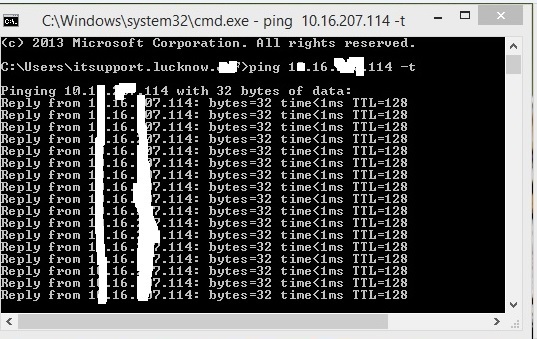
How to troubleshoot Network using cmd
ping 10.16.107.114 -t
Reply is coming continuously this mean computer connection is OK and network cable connected properly.
Next ping commands to check gateway reply and firewall
Suppose router IP Address is 192.168.1.1
ping 8.8.8.8
This is google DNS server if you are getting reply that your network is working but you need apply other steps
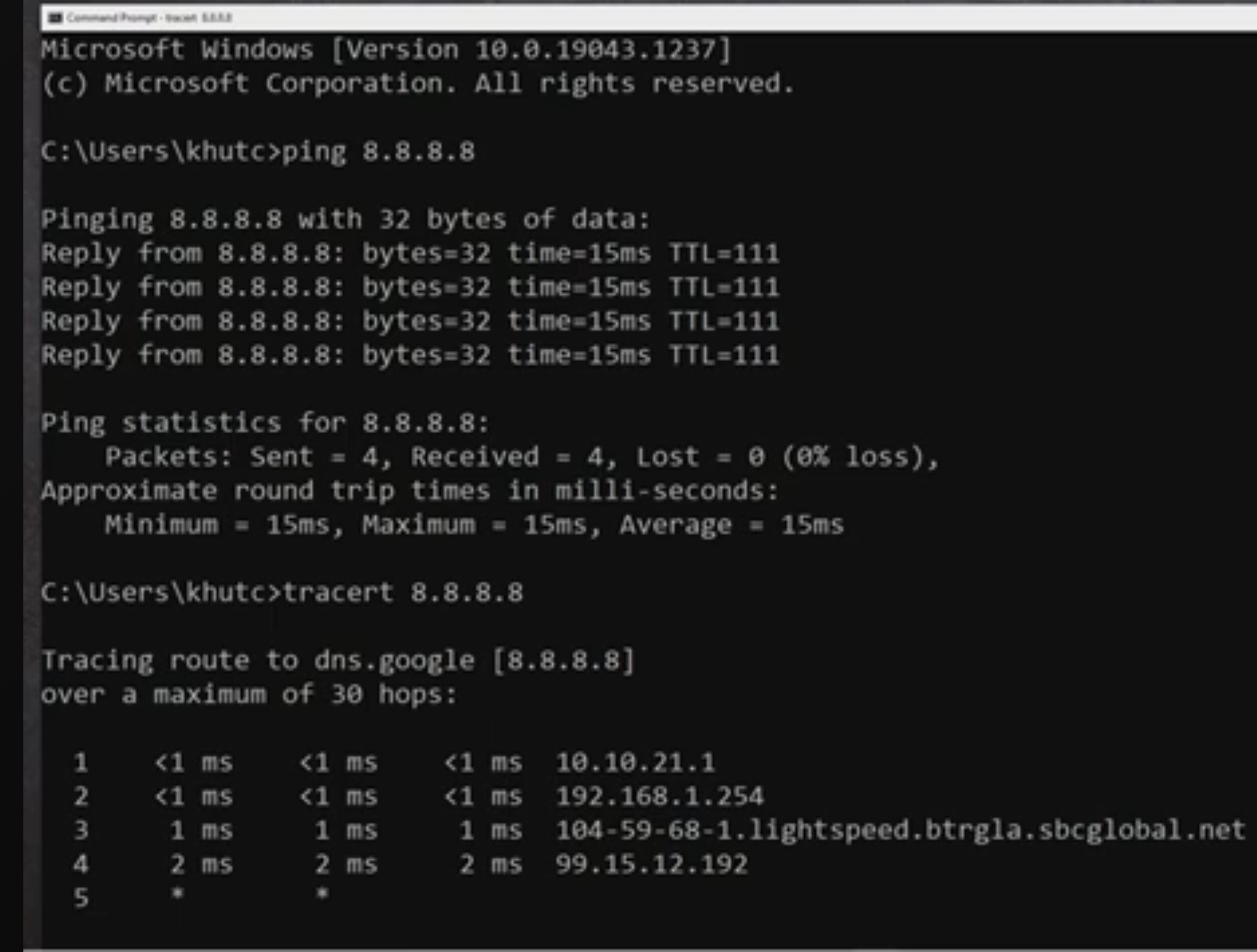
Next commands tracert ( trace route ) which display right information where is connection is breaking as you run this command
like
tracert 8.8.8.8
this will you trace route of Google DNS server,